Typically, there are three things that hold schools back from structured long-term hardware planning – knowledge, time and motivation. The benefits of having a long-term rolling plan are clear – a consistent expenditure that you are fully prepared for year on year, equipment that is fully audited and up to date and therefore a consistent computing experience for your pupils. However, if you don’t know where to start, you won’t start. If you put it off until you have time, you won’t start either. And if you don’t think you’ll see any benefit out of it, again, you’re not going to do this.
Over the next fifteen minutes or so, I’ll take you through the basic steps of starting and maintaining a long-term computing hardware purchasing plan for curriculum computers. I’ll also explain why you need a plan and how to get started. And it’s worth remembering that if you want my help in starting a long-term rolling hardware plan, please get in touch.
Why do you need a long-term rolling hardware plan?
First – why do you need a long-term plan? Your computing budget should be similar every year, but your hardware purchases are not likely to be. Buying new computers for curriculum use is probably going to involve a large expenditure. If you have not set money aside for this purpose, you will need to find a way to fund a sudden large expenditure. Primary schools are often funded in very different ways and it can be extremely difficult (or perhaps even simply impossible) to justify setting money aside one year to pay for a computing expenditure the next.
That’s where an effective rolling hardware plan comes in. You will need to budget for curriculum computers, but also other computing expenses too. Servers, network infrastructure, staff computers… there are all sorts of computing hardware expenses to budget for, but they can be organised in such a way that each element is accounted for on a yearly basis so that year-on-year expenditure remains a similar amount. A good long-term plan will also have the option to account for inflation, although inflation does tend to work differently for computers compared to other consumer goods due to the way in which computing technology advances and manufacturing processes for computing hardware continually improve.
Getting to know what you already have
You’ll need to first audit your current equipment. I have an article on that too, so make sure you see that before you create your plan. You can’t plan for the future without knowing what you have already got in school.
When you have completed your audit, you should have a good idea of not only exactly what computing equipment you currently have in your school, but also how old it is and when it is scheduled for replacement. This is what enables you to have a solid long-term hardware purchasing plan.
Building a plan around your circumstances
You’ll need to create your plan around your school’s specific budget and computing requirements. As a very general rule of thumb, I would recommend that curriculum laptops and tablets are replaced between five and seven years after they were first bought. This assumes the laptops were originally good enough to have lasted five to seven years. Desktops might last a bit longer and may well have had replacement parts in that time, but if you stick to the five to seven years model, you should be OK.
I have included a sample long term plan overview spreadsheet that you can download below. This asks you six questions, then tells you what you need to do to stick to this budget. This budget is designed to be a rolling purchasing plan, meaning that purchases are spread out and a yearly expenditure is planned. You may have a system which allows for very large expenditures to be made all at once. You should still make a plan for the scheduled replacement of your equipment though.
[Case study] – Example long-term rolling curriculum laptop purchasing plan
In this example, I’ll be running the numbers for a typical one form entry school with an average class size of 30 and a maximum class size of 32. This school is hoping to be able to deliver a computing lesson with one laptop per child and is planning for a total of 36 laptops, allowing 4-6 laptops (about 10%) to be out of action at any one time. They currently have 30 laptops that are about 4 years old. They cost £600 each four years ago, a total spend of £18,000.
This is the perfect time to switch to a rolling budget. In two to four years’ time, they can expect to have another bill for £18,000 for 30 more laptops. They also need to buy six new laptops now.
Buying all in one go – the problems
The obvious problem with this “buy all the laptops in one go” plan is that not only do they need about £3,600 immediately to buy replacement laptops, they have a much bigger bill on the horizon: they will need to spend an additional £18,000 in two to three years’ time. Couple this with the fact that all the laptops (bar six) will be in the latter part of their remaining useful life until the big purchase is made, you have the double whammy of a huge impending bill and potentially 30 older poor performing computers hindering computing lessons for the next two to four years. 5-6 year old laptops are manageable, but 7+ year old laptops will really start to hinder any lessons that use them. If this plan continues, this problem will continue to be repeated around 4 years after every large laptop purchase is made.
Problems with an all-in-one-go plan in a nutshell:
- Two big expenditures: £3,600 followed by £18,000
- In a class of 30 children, 24 out of 30 laptops (80%) will be 4+ years old for the next two to four years of computing lessons, until school can commit to the next big purchase. Children may start to believe – unnecessarily – that computers are inherently unreliable if 80% of them are in this condition.
- After the purchase is made, all the laptops will be in excellent condition, which is great for the next 4 years! However, after four years, all laptops will be in an older condition, potentially hampering lessons.
Planning for a rolling long-term plan
If I were advising this school, I would take a careful audit of their inventory and infrastructure. It’s not just about buying new laptops. For example, if the laptops will be permanently stationed on desks in a computing room, great, but if they are going to be kept and charged in laptop trollies and moved from classroom to classroom as needed, this may create a few problems. For example, if you buy different laptops right now, how are you going to ensure that children know which laptops to put in which trolley? And how will you keep the different chargers apart? Attempting to charge a laptop with the wrong charger could cause serious damage (https://youtu.be/uf_YgPRqmvI)!
The benefits of asking for a little advice here go a long way. The way laptops are charged is changing and when USB-C charging becomes more widely used as the primary method of charging laptops, you might not need to separate new and old laptops. However, we’re not there yet, so I would keep your new and old laptops on separate trollies or charging stations so that anyone putting them back after use won’t make a mistake. If this is not possible, you could colour code the laptops and/or their charging plugs with, for example, coloured electrical tape.
Getting advice from sources other than your IT provider
Despite the fact that a price of £600 has been quoted, I would suggest that it should be extremely possible to buy new laptops that would last around six years for approximately £500 at the moment – and potentially less, depending on the state of the market at the time of reading. It is really important that you get someone knowledgeable to look over the specifications of what you have been offered. I have seen computers using CPUs that were released four or five years ago offered to schools for the same price as those that are much newer. Get advice – if not from me, then at least from someone else who has an understanding of the specifications.
Overview of a rolling plan
I would suggest that the school buys the laptops in groups of 12 every 2 years. This would mean that at any one time, 12 of the laptops are 0-2 years old, 12 are 2-4 years old and 12 are 4-6 years old. Given that most classes will only need 30 computers at a time, it means that 80% of the class will be using a laptop that is less than 4 years old at any time, with the remaining 20% using laptops that are between 5 and 6 years old. This makes a massive difference when you are trying to deliver an effective computing lesson, believe me! There are also six laptops available in the event that a laptop is not working properly or has not been put away properly and so has not been charged. Nothing destroys effective computing lessons like the words, “It’s not been charged!”
Crucially, you can cherry pick the best of the remaining laptops to keep, so that the older laptops are the best of the existing bunch. There are other considerable benefits to maintaining a rolling plan too:
- Committing to a rolling plan means that new computers will be bought in a manageable timeframe. It is very easy to put off a big spend of £18,000+ for a year, two years… before you know it, all the children are using laptops that are 8 years old and in very poor condition.
- If you are ready to purchase in September of every second year of the cycle, you are able to respond quickly to changes in the market; if computers go through an expensive phase, you can defer the purchase until the following spring or summer. Similarly, if an opportunity to buy presents itself, you should be ready to move forward with the purchase relatively quickly.
- If the unexpected happens, like a pandemic, you know most of your computers will be relatively new. You will not be in a position where you are forced to buy new equipment suddenly, particularly if there is a shortage that considerably increases prices as happened in 2021.
Advantages of a rolling plan in a nutshell:
- A rolling plan will cost roughly the same as an all-in-one-go plan when evened out.
- A regular expenditure can often be easier to budget for than a one-off large expense.
- Inflation doesn’t tend to affect computing technology in the same way as other items – while prices can go up due to inflation, prices often also come down as the manufacturing technology continually improves. Prices tend to stay stable (unless there is a shortage of a particular component).
- Most children (around 80%) will be able to use a laptop that is under 4 years old in every computing lesson at every stage of the cycle.
- You can save money by being ready to move quickly when cheaper laptops become available, such as a promotion by the supplier.
- If you have no choice but to buy when prices are high, you will only be buying 1/3 of the laptops you need at any one time, not all of them.
- You are more flexible in exceptional circumstances – if a pandemic or similar event happened again, you could postpone your expenditure without it affecting the majority of your children’s computing lessons.
- In the event of a new technology becoming an important standard in computers, it would be a maximum of two years before you were able to begin adopting it in your classrooms (as opposed to a maximum of 6-8 years).
Example rolling plan in more detail
I would suggest that unless you have the budget surplus to make the larger 12 laptop purchase now, to defer the larger purchase for a year and purchase 12 laptops the following school year. This will mean a typical lesson uses the existing 30 laptops until then which, given their age, should be acceptable in the short term. If the purchase of 12 laptops is made in the following academic year, the typical class will be using 12 zero-to-two year-old laptops and 18 five-to-seven year old laptops. The worst 6 of the remaining 12 laptops can be retired or, if the condition is good enough, repurposed, while the other 6 become laptops 31-36, ready in case they are needed.
The following year again the £3,000 payment is allocated and then deferred, followed by a purchase of another 12 laptops the following year. This will give the typical lesson 12 x 0-2 year-old laptops, 12 x 2-4 year old laptops and 6 x 7-9 year old laptops, with 6 more 7-9 year old laptops held in reserve. While this last group of older laptops doesn’t sound ideal, just remember that under the old “buy all the laptops in one go” plan, all of the laptops would be this old and 100% of the children would be experiencing the problems that go together with old-aged technology instead of the 20% right now.
The next year would see another deferred payment to the following academic year, when the next purchase of 12 laptops is made. This would now see the typical lesson featuring 12 x 0–2 year-old laptops, 12 x 2-4 year old laptops and 6 x 4-6 year old laptops – i.e. every child with a laptop that is fit for purpose, with 6 more in reserve. Each year from now on, £3,000 is allocated to the curriculum computing budget and each and every year, every child has a high-quality computer to learn on. The retired computers can be potentially repurposed – for example, securely wiped and converted into Chromebooks, which require less computing power. You then have computers that could be utilised in other ways, such as lent out to parents who need a device to access the internet so their children can access your remote learning platform, or perhaps used as library computers or other less demanding applications. You may even be able to sell some of them on to recoup some of the budget, although as I’m sure you’re aware, there would be some red tape to overcome there.
Conclusion
The benefits of the rolling plan are huge. The biggest barrier to effective computing being taught in primary schools is the quality and condition of the equipment. By implementing a rolling purchasing plan, you can ensure that no computer ever gets out of date and that somewhere in the region of 80% of children in any given computing lesson are using a relatively new computer that is under 4 years old. And the best part? The school earlier was going to spend £18,000 + £3,600 = £21,600 over a period of seven or so years. By allocating the money yearly at £3,000 per year and getting the right advice about what computers to buy, they are spending £21,000 over seven years and 80% of the computers in every lesson are under four years old.
Rolling hardware plans are not a magic bullet – you will still need to pay that £21,000. There are other things to consider too – inflation or other circumstances might make the cost of laptops more expensive at the time you need to make your purchase, or you might not be able to defer £3000 to the following year. But there are solutions too – technology improves and gets cheaper over time. Get in touch with me for advice – I’m happy to give it. Ultimately, if you can improve the quality of computing lessons in your school through some careful, bespoke, targeted planning, it is absolutely well worth your time.
Wherever you are, take care, and I’ll see you soon.
James
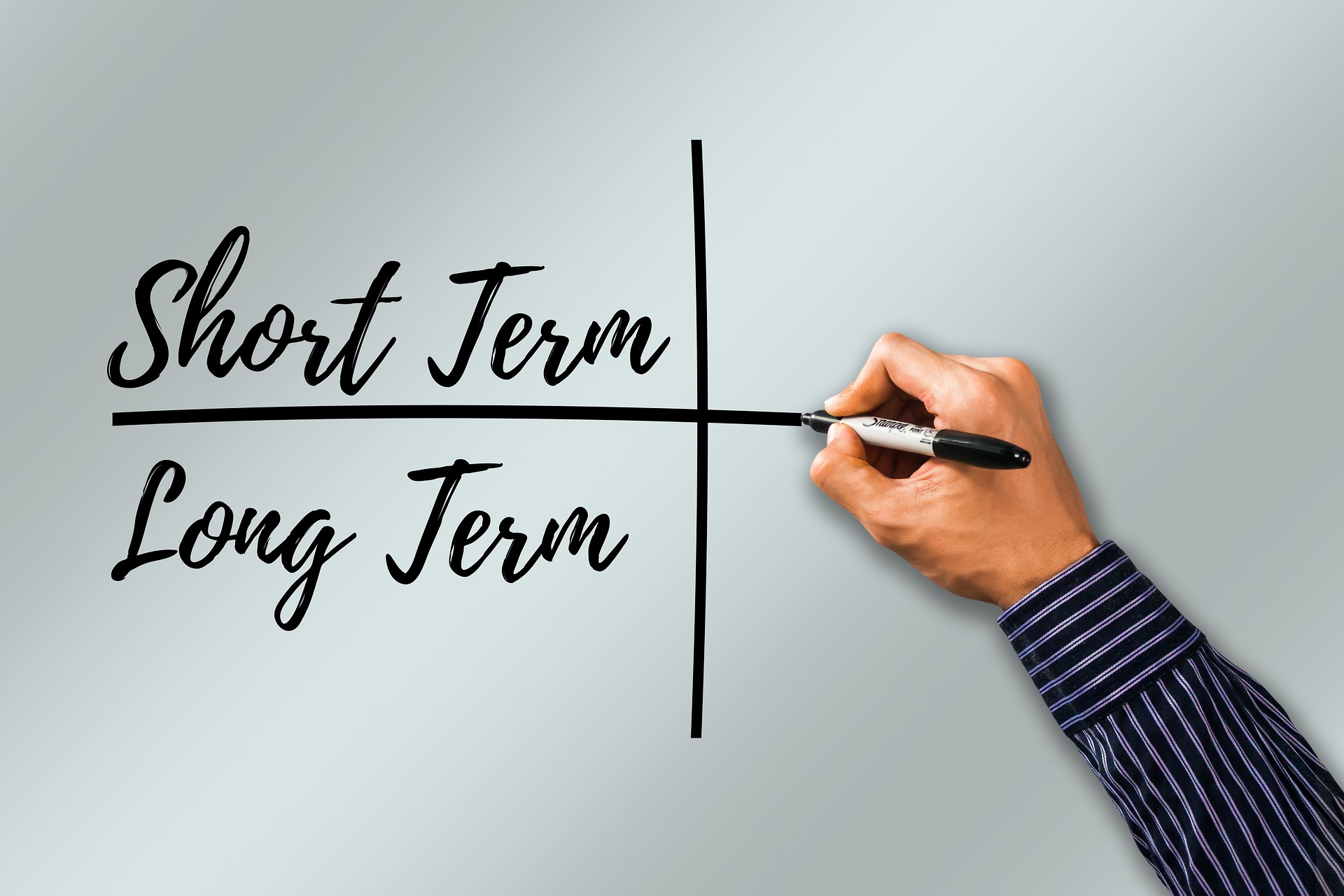
No responses yet